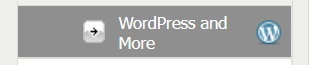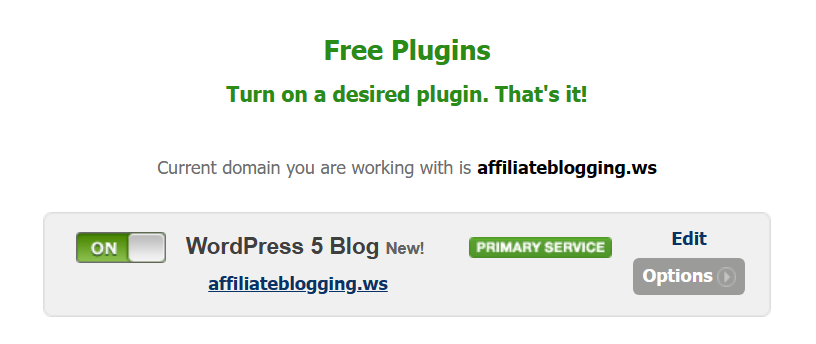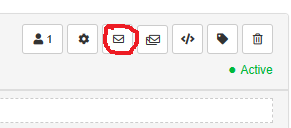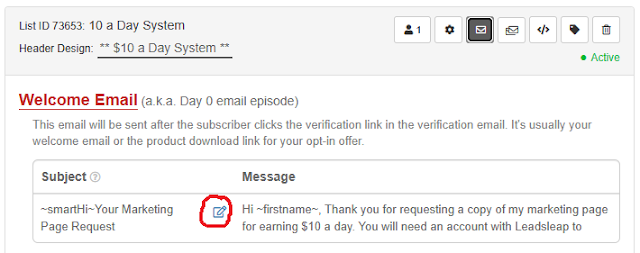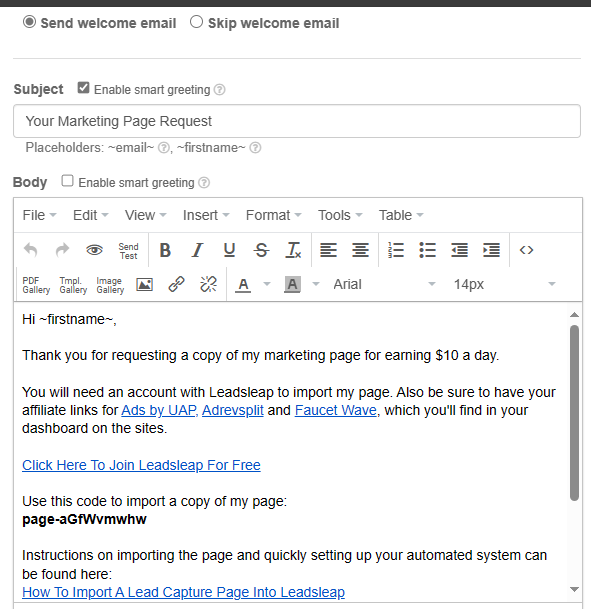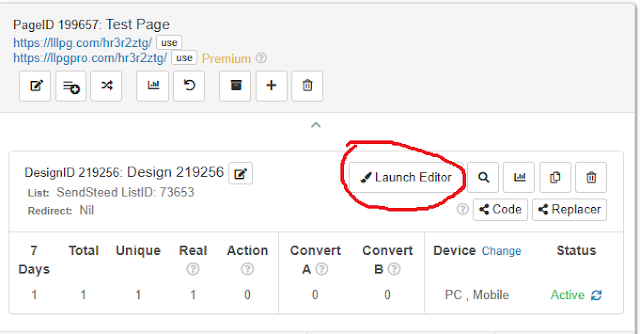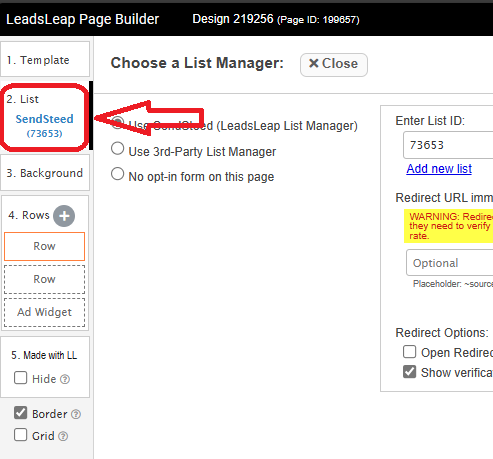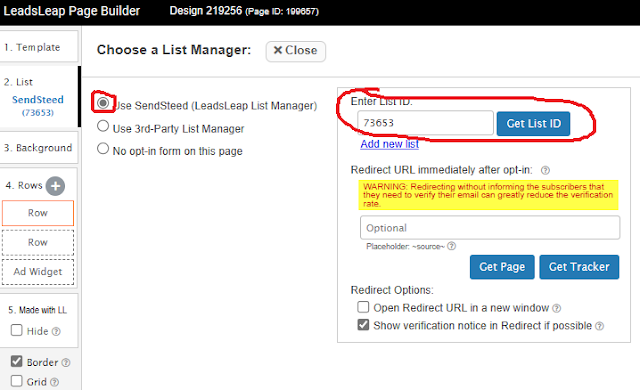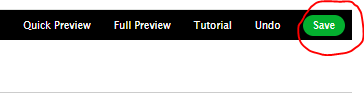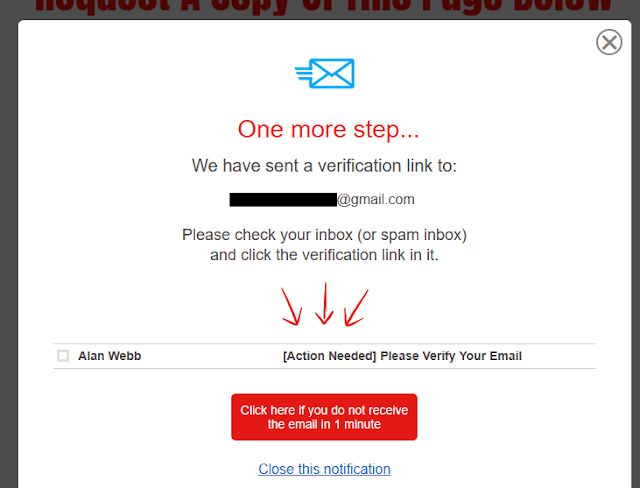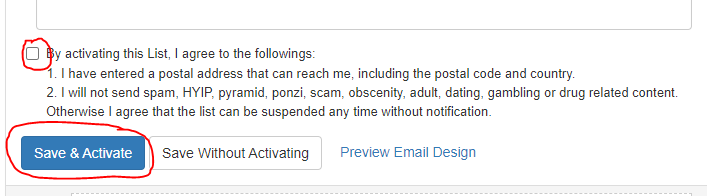Hungry For Hits is a Traffic Exchange, packed with unique features and tools, and I highly recommend it to everyone who works online.
Click Here To Join Hungry For Hits
About Hungry for Hits
The main things you need to know about Hungry for Hits are:
- Klara (the owner) is very friendly and helpful.
- You can surf to get quality views to your websites
- It is a LOT of fun to use.
- You need to get involved in the community for most effective use.
- You can earn cash and traffic from the many games provided.
- It can provide a MASSIVE amount of completely automated traffic.
- It is a fantastic place to build your income online.
When You First Join Hungry For Hits
The first thing you should do when you join is to log in and check out the events for the day post on your dashboard. This will give you a promo code to use as well as tell you about what is going on that day:

Click on the Rewards Tab to redeem the promo code:

After redeeming the code click on the SURF tab and the new screen will appear where you will be able to view the ads AND chat to other members:

To surf the ads and gain ad credits you simply need to match the image at the top of the screen….. click on the one that is the same as the first image, you gain credits and a new ad will appear.
I HIGHLY recommend that you join in with the chat feature as this will help you to gain better results from your ads. Hungry for Hits is a COMMUNITY and you should join in with that as much as possible. It helps you to gain friends and followers…..
Always Play The Games On Hungry For Hits
There are a LOAD of fun games on Hungry for Hits, and these will give you free ads and cash. This is an important part of using the site effectively.
You will see the games appear when you are surfing……. watch out for flying food LOL!!!!
Just follow the instructions on screen when the games appear.
I will do another post about the games as there are so many of them.
Effective Use of Hungry For Hits
It takes a bit of time to start seeing results on Hungry for Hits. As I have explained this is a COMMUNITY and people pay attention to who is sharing the ads. You need to work on building relationships with the other members for it to be effective for your advertising. You can build relationships in a natural way – Say hello, ask about their day etc etc and you will soon become one of the regulars!
While you are surfing for ad credits you will notice that a LOT of the ads are sharing other traffic sites. This can be a great option for advertsing. I find the members can sometimes be a little hesitant to join your email list, but will often join a traffic site instead. I recommend you use a DUAL APPROACH to advertising on here. That means using a traffic site direct ref link in some of your ads and a capture page or actually a splash page (with no capture form) can be even better.
I will explain more about the difference between these 2 pages in another blog post as well……
In my personal experience Hungry for Hits works especially well for 3 main ad types:
– Traffic sites (especially traffic exchanges).
– High earning targets
– Free earning sites
Long Term Success Via Hungry for Hits
The main plan that you should follow is to work on upgrading your account to the higher levels. These will give you fully automated traffic on a daily basis, as well as qualify you for higher levels of commission.
You can start off by using the surf to earn feature, and upgrade for just $0.30. That gives you automated traffic for the day. Work your way up the traffic upgrades when you can.
Another thing you should work on is BRANDING yourself. Use things like the blog feature and definitely add a photo. Remember the community focus is very important and will help you progress much faster.