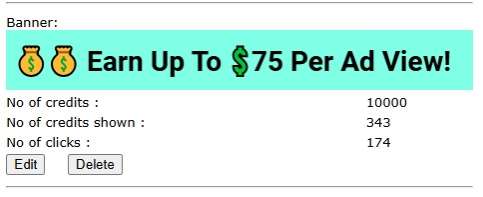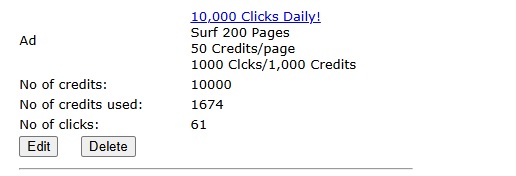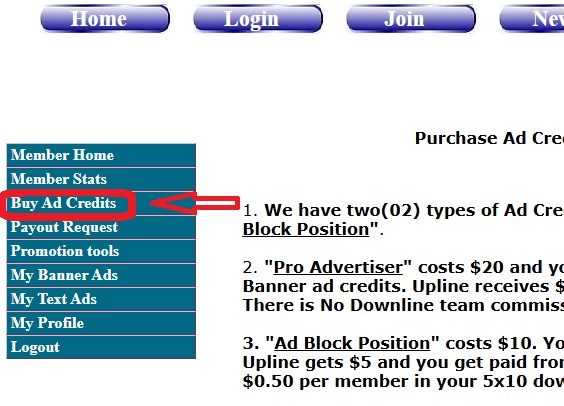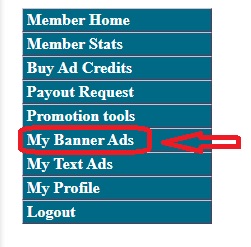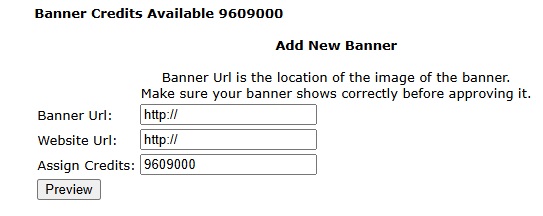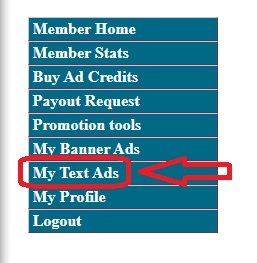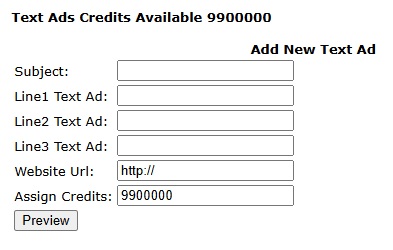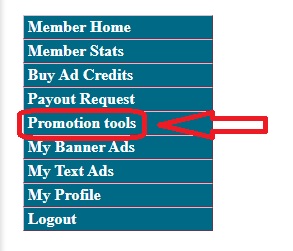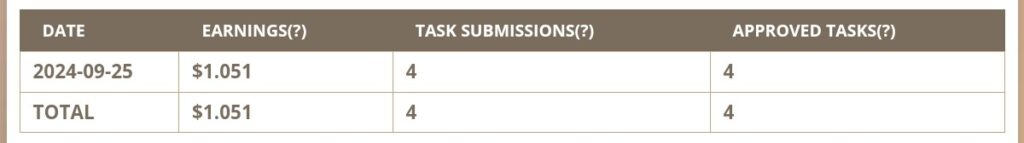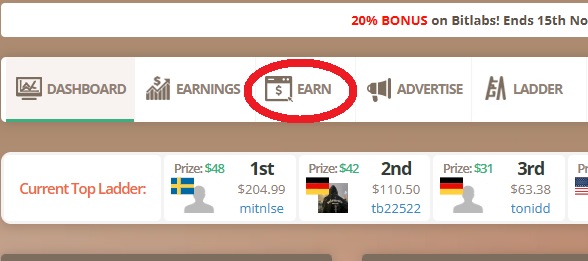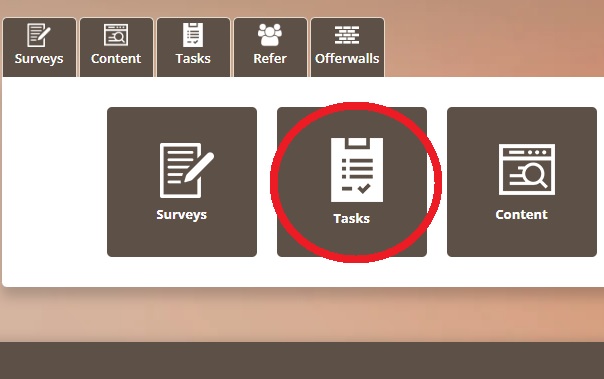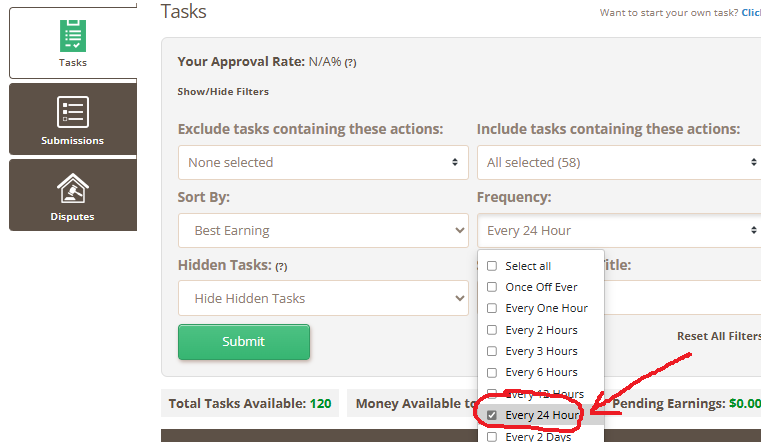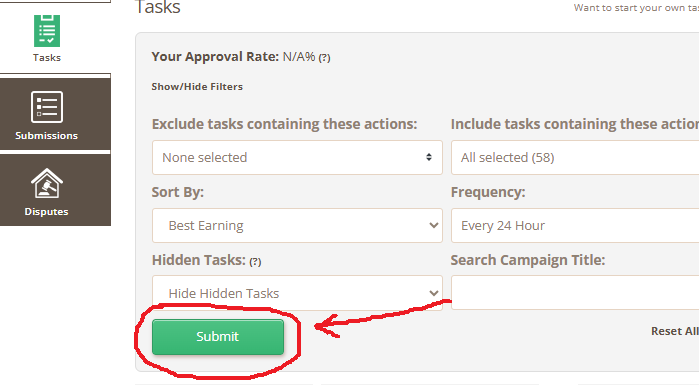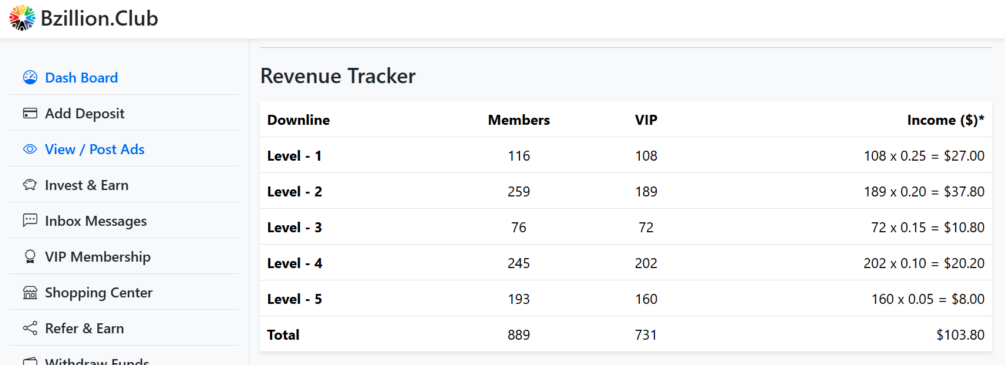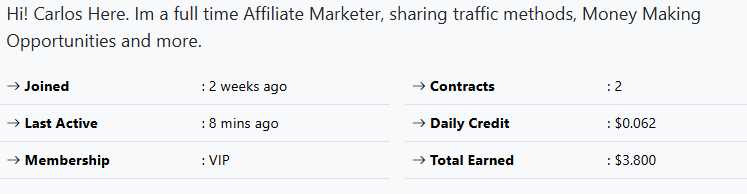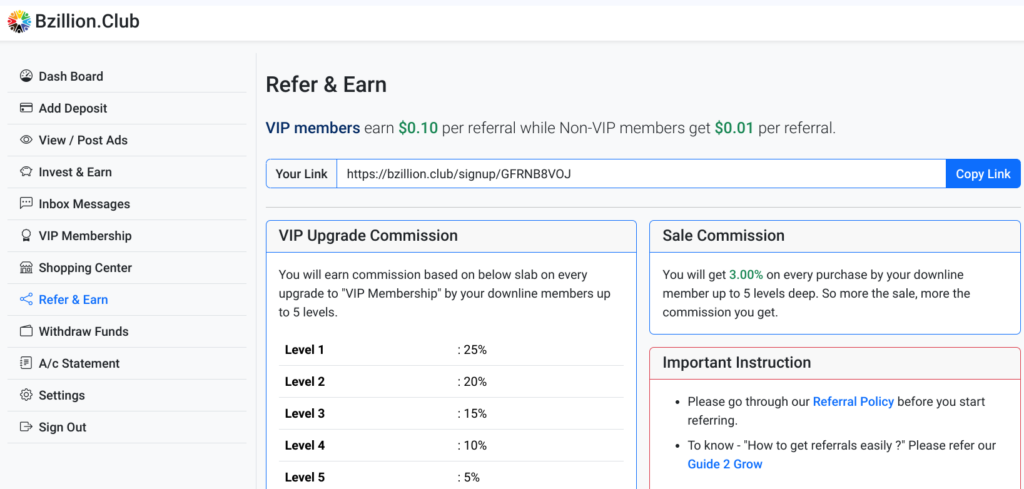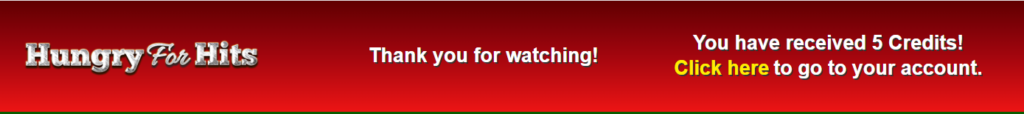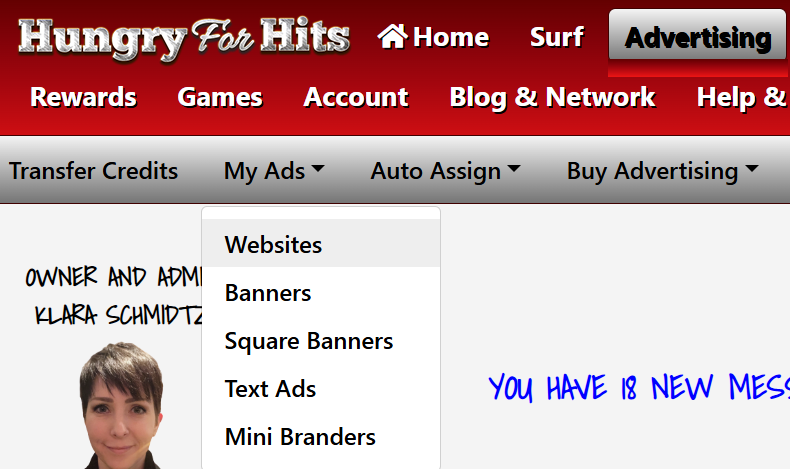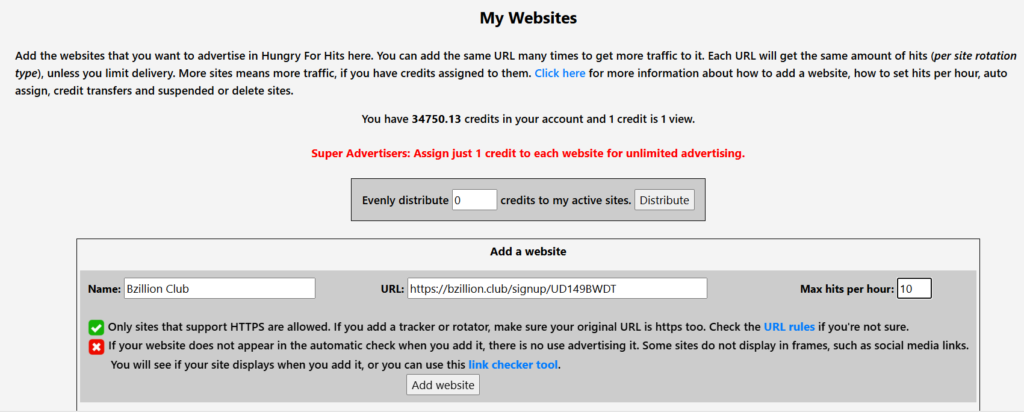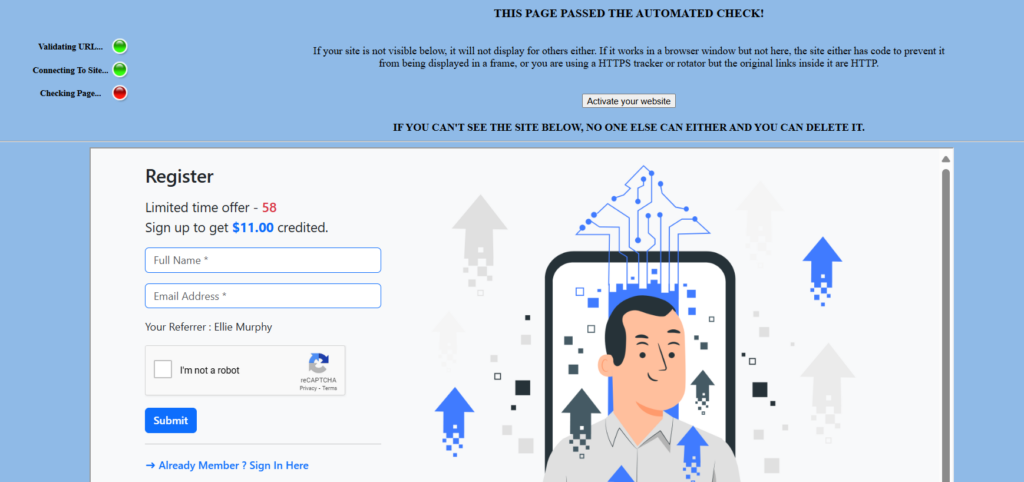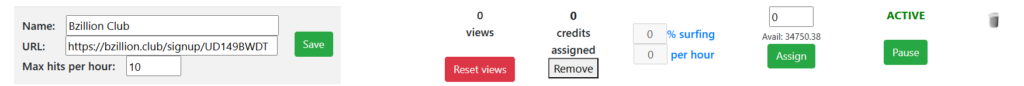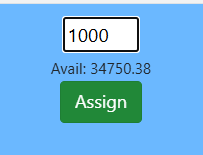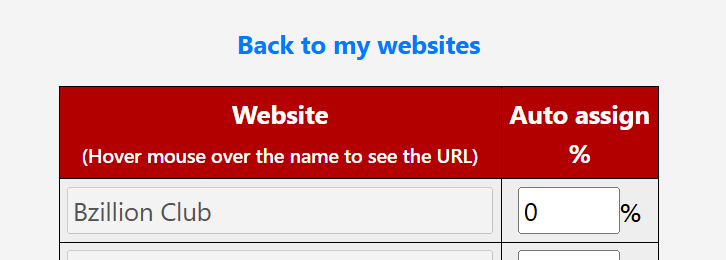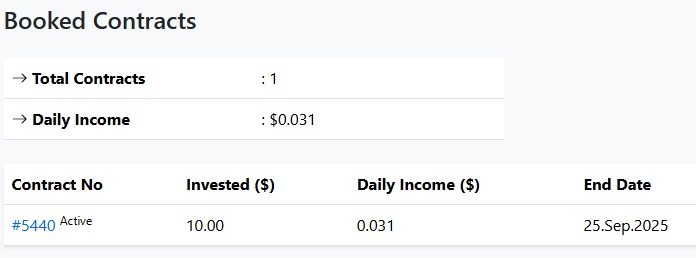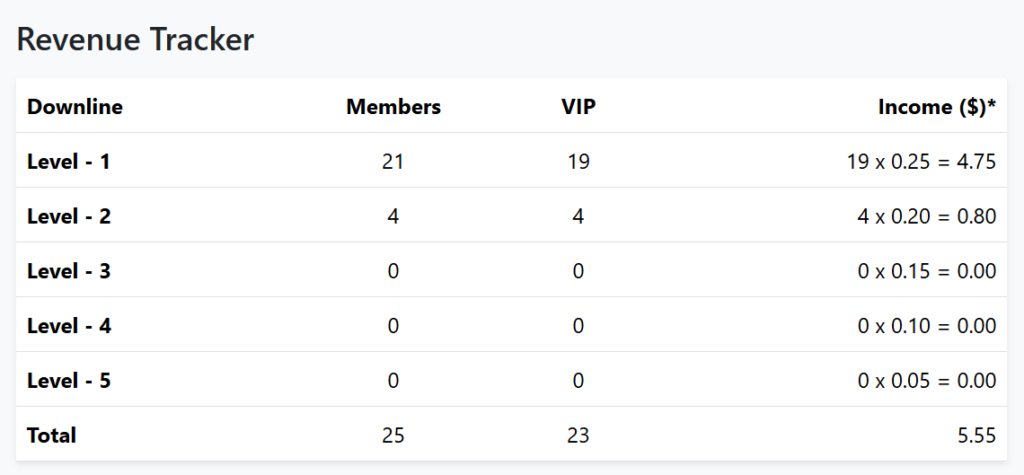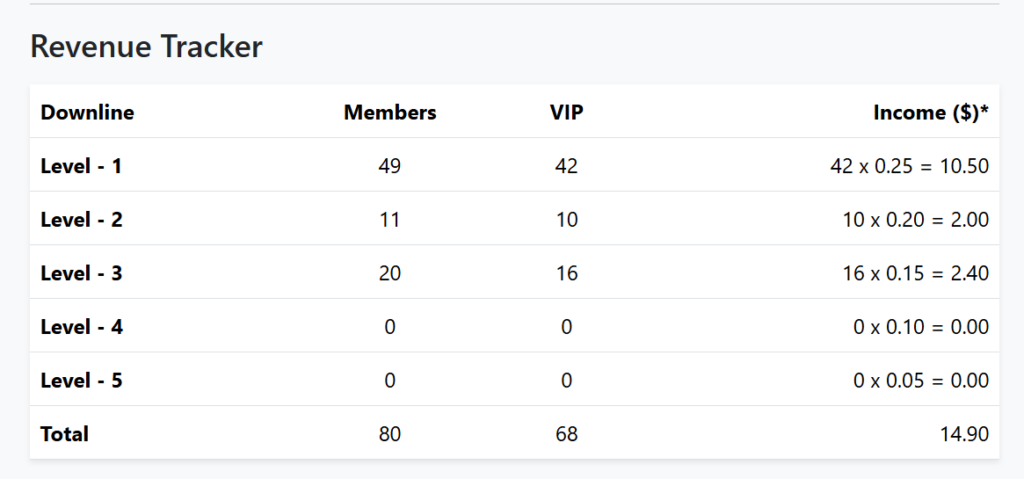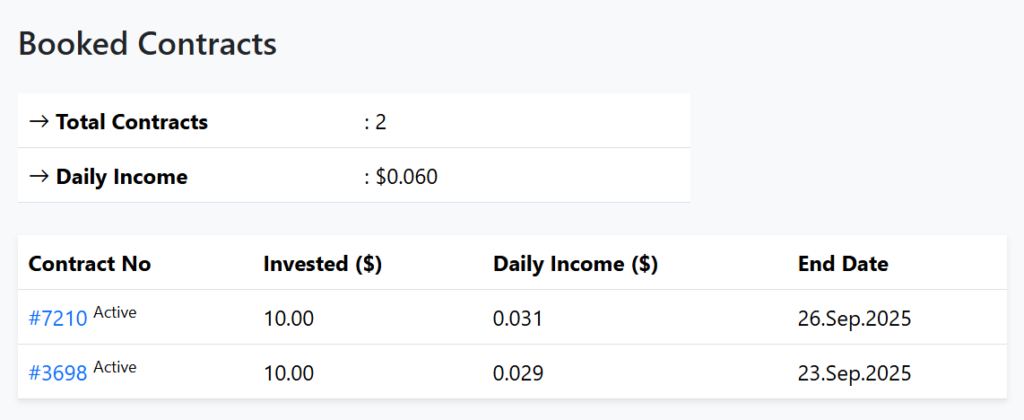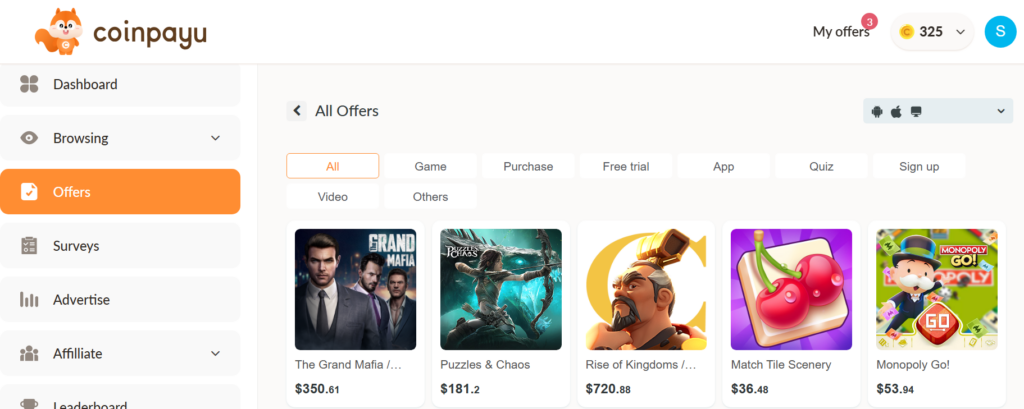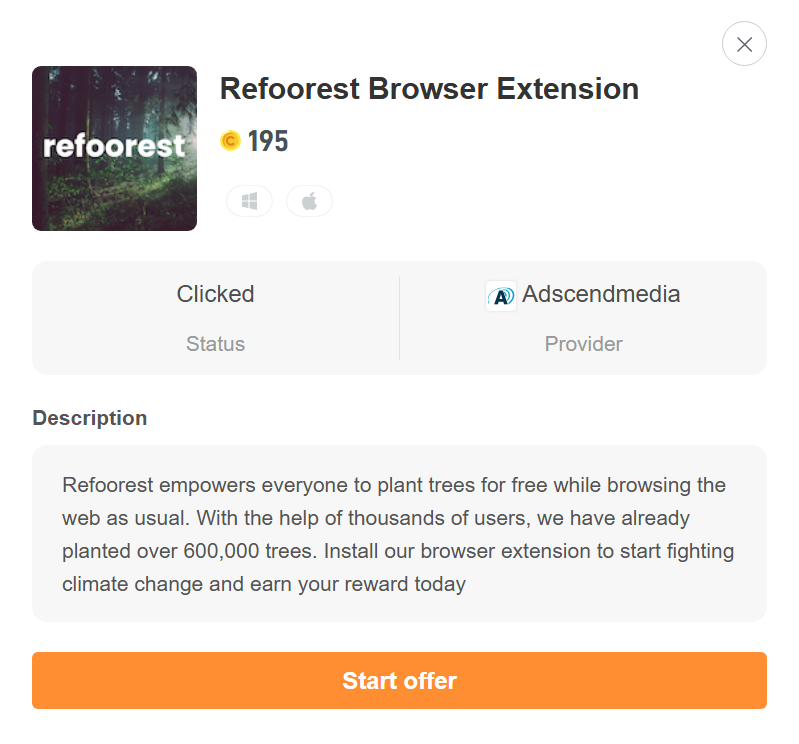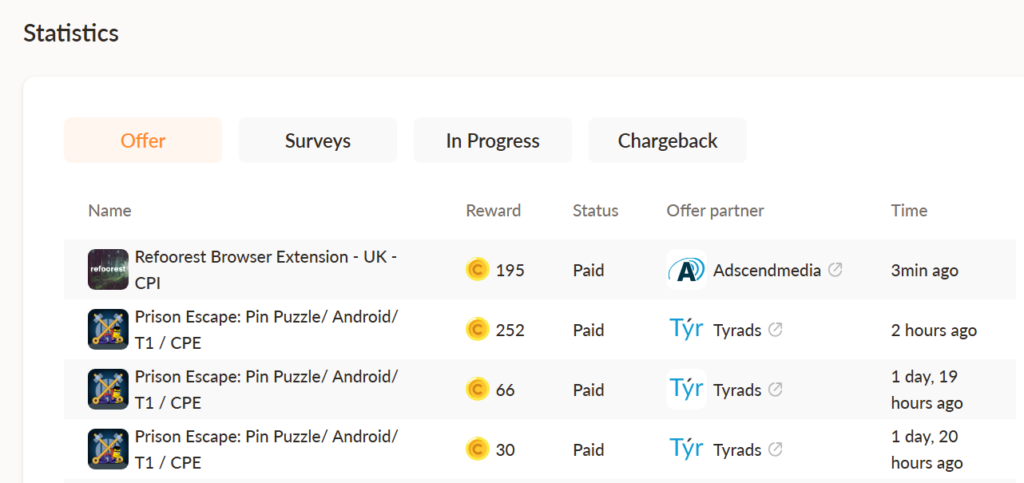In this post I’m going to show you the steps I follow to double your money. This is a strategy that works very well.
Your online work should focus on doubling your income no matter what you spend.
One of the easiest ways to double your money in my opinion is by using the 100% commission system. Using this means that you need to make just 2 sales (get 2 paid referrals) to double your money.
Today I am going to teach you EXACTLY how to do it.
It is important that you start small. If you have never worked on a system like this before you need to make it as easy as possible to succeed.
We will begin with doubling $3 into $6.
The “trick” is to show EXACTLY what to do in a step by step process:
Step 1 – Prepare Your Funds.
For this system you will need to have a minimum of $5.25 as that covers the deposit fees and min deposit amount. If you need to earn that first I recommend using CoinPayU – just click ads daily and you will soon have the funds ready.
You can use Cryptocurency, Paypal, Wise, Cash App, Skrill or Card funding to deposit the funds. If you are using Cryptocurrency I recommend using Litecoin to minimise fees.
If you follow the guidance below you will be able to turn this single deposit into a LOT more money like I have:
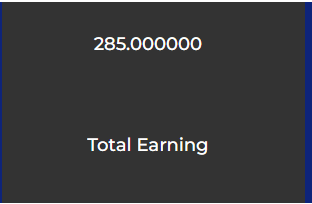
That is quite a return on a single $5 deposit, and this account keeps paying over and over again.
Step 2 – Make Your Purchase
For this system you will be purchasing a $3 advertising package/matrix position on Crypto Team Build.
Click Here To Join Crypto Team Build
Click on Deposit Funds in the side menu. Choose $5 (or more if you want) and choose your payment mode from the dropdown menu:

Click Amount Deposit button and follow the instructions for your payment method:
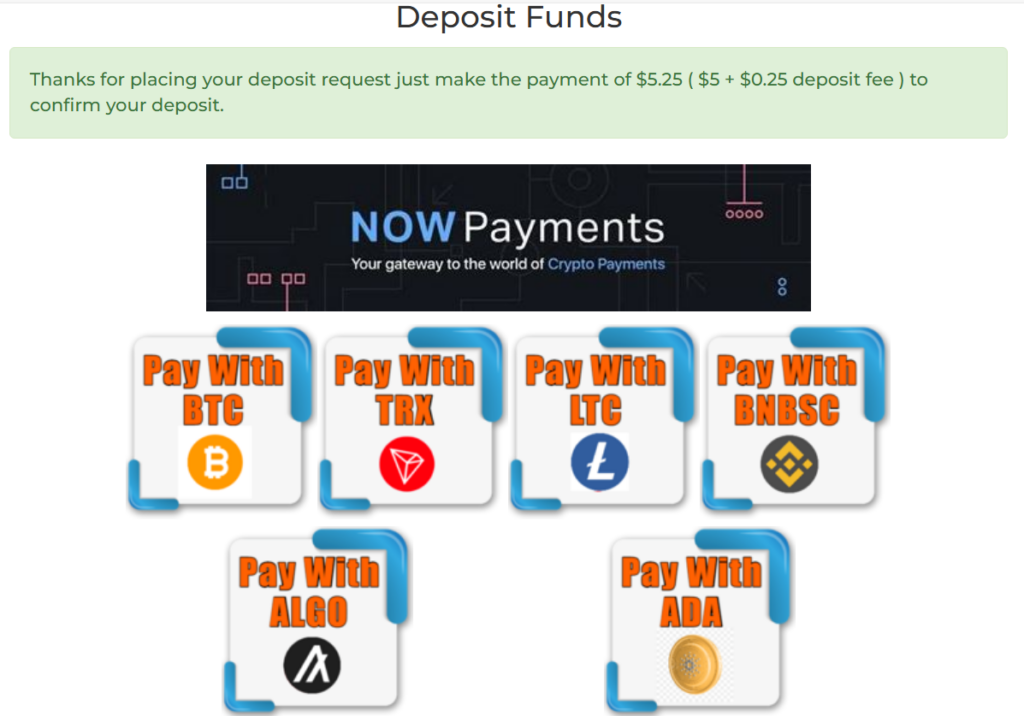
Allow a little time for funds to arrive in your wallet if using crypto.
When funds arrive, click on Purchase Position in the side menu and choose account balance in drop down menu:
Purchase Level 1 position for $3
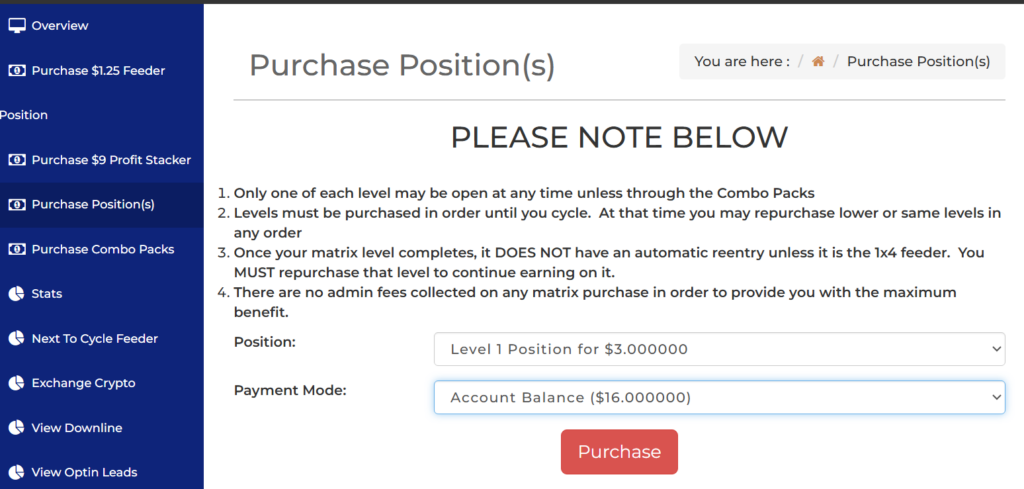
It is also a really good idea to purchase the $1.25 feeder position with your spare funds – this works on complete autopilot (no personal referrals are required to earn with that, so let it run in the background).
You can now use your ad package to promote anything you like….. NOT Crypto Team Build as everyone who will see your ad has already joined.
Adding your advert is easy:
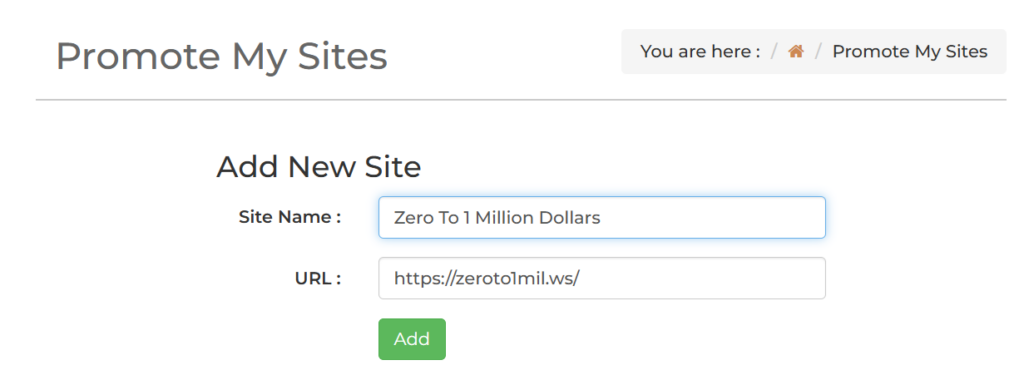
After adding your ad click on manage my sites to allocate credits etc.
You can also now work on getting your 2 sales to double your funds.
How To Get 2 (or more) Sales
I highly recommend you use the advertising section on CoinPayU or Cointiply for this, or you can also use Infinity Traffic Boost. These sites provide your best target audience to get referrals as they are also crypto based.
You can try sharing your referral link on those sites, but it is much more effective to use a blog post like this one (because it provides the guidance required).
Click Here To Learn How To Create A Blog Like This One
KEEP working on promoting until you get 2 paid referrals.
You will then have turned your $3 spend into $6.
Now you can do the same thing with the $6. Use it to purchase a level 2 position on Crypto Team Build. This will allow you to double your funds again into $12. This will happen when THE SAME referrals you got already upgrade to level 2.
Make sure you teach your referrals how to double their $3 by getting paid referrals too. That is what will move you forward.
Have I Been Paid From Crypto Team Build?
Yes, I have been paid multiple times. I am also very confident in recommending this site as the admin is very experienced and runs 10+ additional sites.
Below you can see some of the payments I have got from this account (some are withdrawals and some are funds used in buying new $3 positions):

This is a great account to use for advertising and for earning. It will teach you to double your funds many times over.
To make sure you don’t miss out on my blog posts and email training updates, simply add your details to the form below if you’re not already on my list:
NOTE: This information is from my mentor Ellie’s blog, with the links changed to mine.