When you have decided on the pages you want to promote, adding them to Infinity Traffic Boost is simple.
You click on the GET EXPOSURE tab and scroll to the bottom of the page. You will see the Add Campaign URL button right at the bottom of the page. Click this and a pop up form will ask you for the link you wish to promote. Add your link in the Campaign URL box, then click on the URL Tested button (it will say NO on the button at first until you have clicked it to test the URL works properly). Click on save URL button when it has been tested.
You will start to get hits to your page quite quickly, and people will start subscribing to your email list.
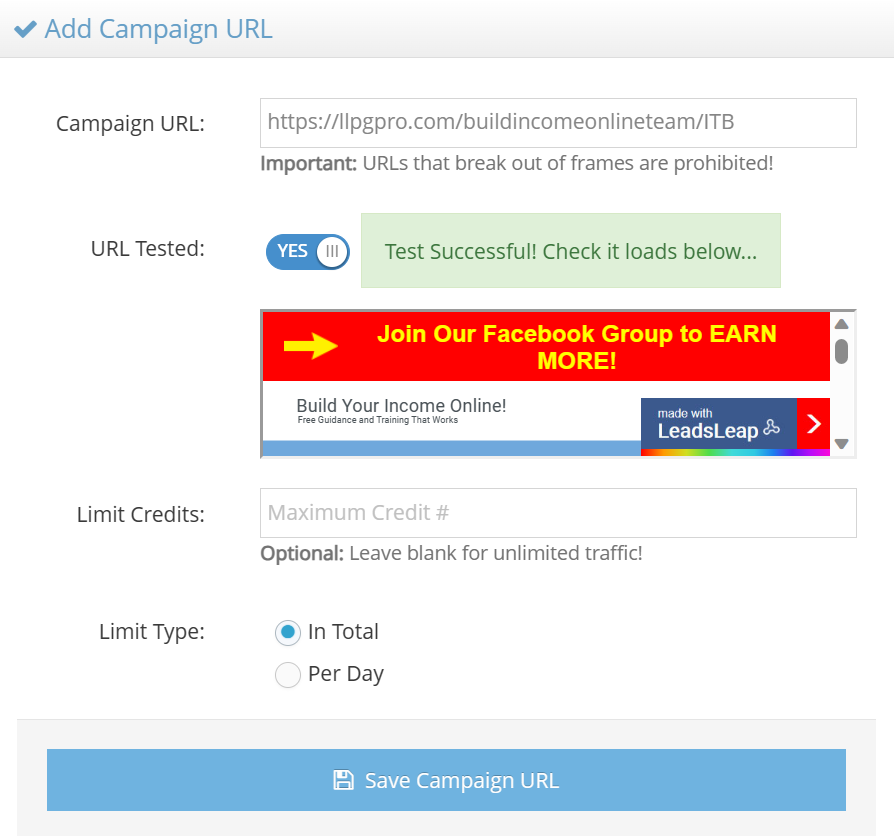
After your ad campaigns have been running for a while you will see the number of visitors shown beside the page:
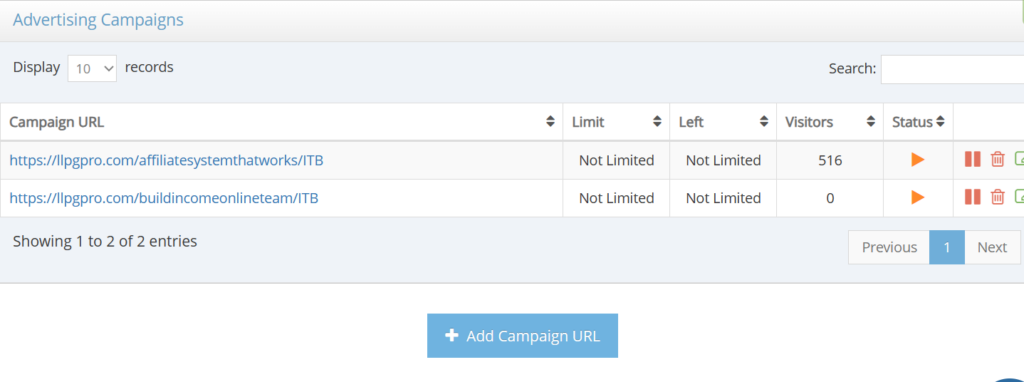
This is the first step of your ad campaign set up and running now. You should allow the ads to run on autopilot for you. As you have set up your blog link as a redirect on the capture page, this will start to generate visitors to your blog AND will add people to your email list at the same time.
The next step you need to take is to keep working on increasing the number of views that you get to your capture pages and blog posts.